High performing organizations understand their strengths and weaknesses.
Do you know how you stack up to your competition? Does your sales organization have the skills and collateral to win against your competitors? Do you know why you are winning or losing deals?
Now you can easily understand and drill into deals where your Competitors are also playing.
With SalesDirector.ai’s competitor reports, you can quickly understand your Win/Loss stats by competitor, and proactively pursue existing deals in your pipe with the proper playbook.
To activate this feature:
Step 1: Make sure you have identified your competition. You do this in Setup -> General -> list your competitors by name. Enter one competitor per line.
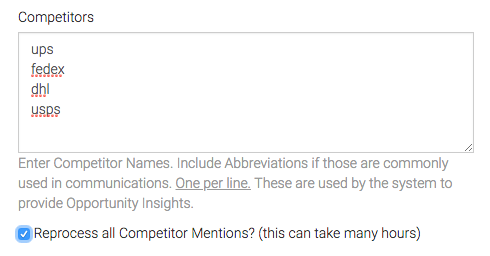
If you have a list of competitors in the system skip to Step 3.
Step 2: Check the box to reprocess all your activity and hit Update, and then wait an hour or two. As you know, SalesDirector.ai connects to your sales reps’ mailboxes, and will automatically search for competitor mentions on your behalf.
Step 3: Go to Reports -> Competitor Mentions and view the different reports. See Trending Competitors and a Competition Win/Loss Analysis including Active deals that you can proactively pursue.
You can click on each bar to understand WHICH deal, with whom, and the context of the mention.
Example:
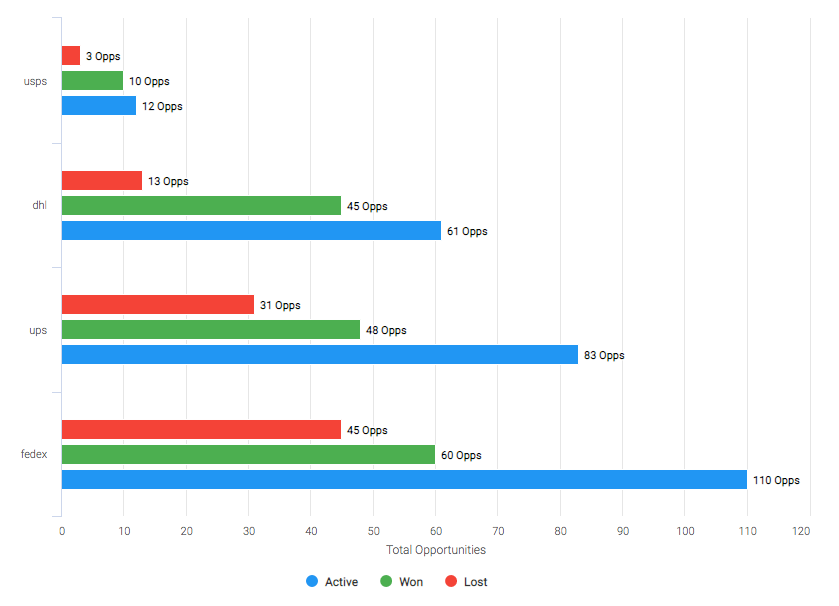
In this example, if you look at the top 3 bars, this is showing you lost 3 deals where USPS was mentioned, you won 10 deals and you have 12 active deals going on where USPS is a player. Click on the bars to drill down and learn more.
Thats it. Happy Selling!
What do you think? Have feedback? Email us at feedback@salesdirector.ai