Lots of improvements across the board here for the balance of August. Including:
- Service Desk Data Integration (Zendesk and others)
- Custom Risk Scoring for Customers with additional data feeds and points
- Bidirectional Sync of Opportunity Contact Roles and Personas with Salesforce
- UI Enhancements for Contacts
Service Desk Data Integration
For those companies who provide a service both pre sales (free trials perhaps) and post sales (renewals/upsells) understanding the interaction with your support personel and leveraging Service/Support Desk data to predict risk is a a critical data point. For example the quantity of tickets, how long it took to resolve them, the type of tickets, the trend of tickets over time. These are all examples of data points that can affect a Customer buying, buying more, or renewing.
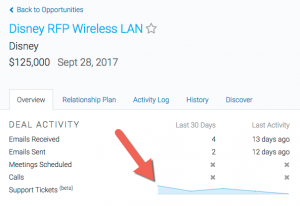 Today we announce out of the box integration with Zendesk, the leading service desk platform for the Enterprise. To enable this go to your Setup -> Zendesk and enter your Zendesk URL and then login with your Zendesk Credentials. Thats all you need do. The AI and Machine Learning system will do the rest.
Today we announce out of the box integration with Zendesk, the leading service desk platform for the Enterprise. To enable this go to your Setup -> Zendesk and enter your Zendesk URL and then login with your Zendesk Credentials. Thats all you need do. The AI and Machine Learning system will do the rest.
Custom Risk Scoring & Custom Data Sources
 This is a big deal. If you have custom data that you want to integrate with SalesDirector.ai’s Smart Selling Meters, you can now do that. Lets look at something such as Product Usage Data which directly impacts Renewal Deals or Finance/Accounting data around Days Invoices are outstanding to manage deals with existing customers, etc…
This is a big deal. If you have custom data that you want to integrate with SalesDirector.ai’s Smart Selling Meters, you can now do that. Lets look at something such as Product Usage Data which directly impacts Renewal Deals or Finance/Accounting data around Days Invoices are outstanding to manage deals with existing customers, etc…
This data can feed your Smart Selling Meters and you can also modify the weighting that is placed on this additional data. The data can furtuer be visualized within the Opportunity pages such as here:
Bidirectional Sync of Opportunity Contact Roles and Personas with Salesforce
For those Salesforce.com customers, you can now sync SalesDirector.ai Personas with Salesforce Contact Roles and have this data flow bidirectionally between the 2 systems. First sync up your Personas and Salesforce Contact Roles and then enable the option to “Sync Contact Roles” in the Salesforce Configuration Screen (Setup -> Salesforce -> Configuration). This will allow you to keep your Opportunities fresh with the latest players and when you Win the deal, and you hand off the Closed deal to a Fulfillment or Implementation Manager they know who is who in the Zoo.
UI Enhancements for Contacts
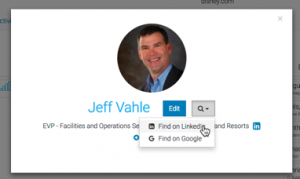 Additionally we have made a few User Interface enhancements to help you do more research on your prospects. Notice a LinkedIn hyperlink when you hover over the Contact Card in the Relationship Plan, as well as a couple of LinkedIn and Google hyperlinks on the Full Contact Card.
Additionally we have made a few User Interface enhancements to help you do more research on your prospects. Notice a LinkedIn hyperlink when you hover over the Contact Card in the Relationship Plan, as well as a couple of LinkedIn and Google hyperlinks on the Full Contact Card.
As always, if you have any trouble or want to give us some product feedback, you can reach us at support@salesdirector.ai.